In today’s fast-paced digital landscape, the AI Email Reply Generator represents a beacon of hope for managing your inbox, transforming it from a never-ending battle into a manageable task. The influx of emails can be overwhelming, leading to stress and decreased productivity. Fortunately, the advent of AI email response generators promises a new era of efficiency and ease in email communication. These innovative tools leverage cutting-edge AI technologies to analyze incoming emails and generate relevant, professional responses in seconds. But with numerous options available, how do you choose the right one for your specific needs? This blog post will guide you through the 6 best AI email response generators of the year, designed to transform your inbox and free up your valuable time.
If you’re wondering why you should trust this blog over all the others on the subject, read my biography.
AFFILIATE DISCLOSURE: This website uses affiliate links which may earn a commission at no additional cost to you.

Why Use an AI Email Response Generator?
In a world where time is of the essence, and productivity is king, the AI Email Reply Generator emerges as a pivotal tool for anyone looking to reclaim their day from the clutches of their inbox. But what makes these tools so transformative? Let’s delve deeper into their benefits:

- Unprecedented Efficiency and Time Savings: The most immediate impact of deploying an AI Email Reply Generator is the sheer amount of time it frees up. Traditional email management can easily consume hours of your day—hours that could be better spent on strategic thinking, creative projects, or simply unwinding. By automating the task of drafting responses, these tools enable you to handle a greater volume of emails in a fraction of the time, significantly boosting your productivity.
- Enhanced Communication Quality: One might wonder if automating email responses compromises the quality of communication. The reality is quite the opposite. AI Email Reply Generators are designed to understand the context and nuance of incoming messages, ensuring that replies are not only relevant but also crafted with a level of professionalism that matches, if not exceeds, human capability. This means clearer, more effective communication, with a reduced risk of misunderstandings or errors that can often arise from hurriedly typed responses.
- Personalization at Scale: In the digital age, personalization is key to standing out and making meaningful connections. AI Email Reply Generators are equipped with sophisticated algorithms capable of tailoring responses to the individual sender, making each reply feel considered and personal. This is particularly valuable for businesses looking to maintain a personal touch with customers at scale.
- Stress Reduction: Email overload is a real phenomenon, contributing significantly to workplace stress. By delegating the task of responding to emails to an AI, you can alleviate the pressure to maintain an empty inbox, allowing you to focus on tasks that require your unique human skills and creativity. This not only improves mental well-being but also fosters a more enjoyable work environment.
- Streamlined Workflow Integration: Many AI Email Reply Generators seamlessly integrate with popular email services and productivity tools, fitting into your existing workflows without a hitch. This means you can start reaping the benefits of AI assistance without having to overhaul the way you work.
- 24/7 Availability: Unlike human workers, AI tools don’t need to sleep, eat, or take breaks. This around-the-clock availability means your email responses can be managed efficiently, regardless of time zones or working hours, ensuring timely replies that can make all the difference in customer satisfaction and business operations.
In essence, the AI Email Reply Generator is not just a tool for managing emails; it’s a comprehensive solution for enhancing productivity, communication quality, and personal well-being. As we continue to navigate the challenges of digital overload, these tools offer a promising path to a more manageable and fulfilling digital life.
Who Can Benefit from AI Email Response Generators?
Virtually anyone who deals with email on a regular basis can benefit from these tools, but let’s take a closer look at three key personas who might find them particularly valuable:
- The Busy Professional (corporate environment, interested in work efficiency and work-life balance): For those constantly juggling multiple tasks and meetings, an AI email response generator can be a lifesaver. It ensures timely and professional responses, helping to manage the workload more efficiently and improving work-life balance.
- The Small Business Owner (running a small business, interested in business growth and time management): Keeping up with customer emails and supplier inquiries can be daunting for small business owners. An AI tool can help maintain prompt and professional communication, which is crucial for business growth and customer satisfaction.
- The University Student (focused on studies, interested in studies, socializing, and time management): Students often struggle with managing academic correspondence alongside their studies and social life. An AI email response generator can help streamline this process, allowing them more time to focus on what truly matters.
In the following sections, we’ll explore the top 6 AI email response generators that cater to these diverse needs, offering a new level of convenience and efficiency in managing your inbox.
How does an AI email responder work?
An AI email responder leverages NLP and machine learning to swiftly interpret the essence of an incoming email and craft a corresponding reply that aligns with the original message’s tone and content. Such tools often feature Gmail integration for ease of use, though manual input is required for services lacking direct integration. Users have the flexibility to specify the tone of the generated responses, ranging from friendly and professional to bold or calm, tailoring the communication to their preferences and needs.
6 best AI Email Reply Generator solutions
Copy.ai
Copy.AI is designed with a plethora of features aimed at streamlining the content creation process. At its core, Copy.AI leverages an advanced AI algorithm capable of understanding context, tone, and the nuances of language to produce content that is not only relevant but also engaging and creative.
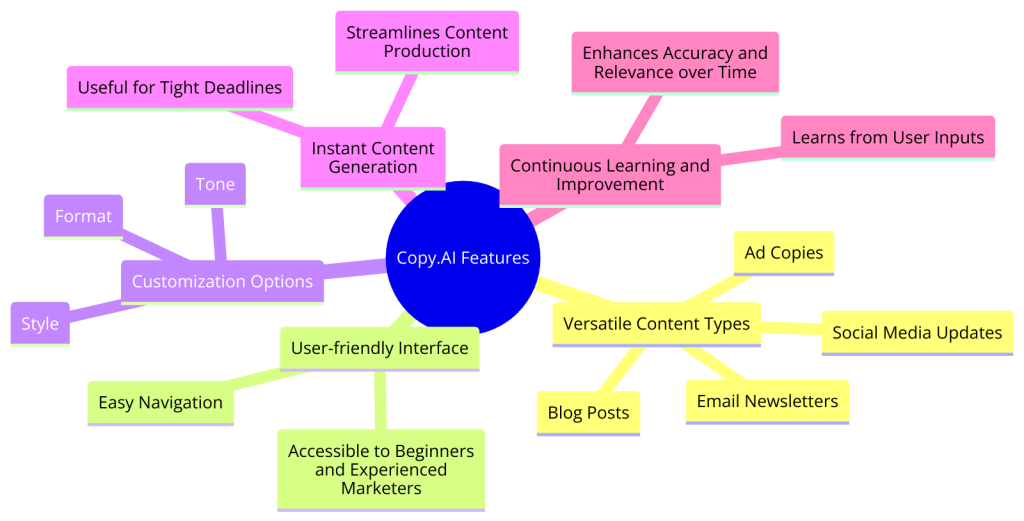
1. Versatile Content Types: Copy.AI excels in generating a wide array of content types, including but not limited to blog posts, social media updates, email newsletters, and ad copies. This versatility makes it a valuable tool for individuals and businesses looking to produce diverse content formats without compromising quality.
2. User-friendly Interface: The platform is built with simplicity in mind. Users can easily navigate through different content creation options, making it accessible for both beginners and experienced marketers.
3. Customization Options: Copy.AI allows users to customize the output by setting the tone, style, and format of the content. Whether you’re looking for a professional article or a witty social media post, Copy.AI can tailor its output to meet your requirements.
4. Instant Content Generation: One of the standout features of Copy.AI is its ability to generate content almost instantaneously. This is particularly useful for meeting tight deadlines and streamlining the content production pipeline.
5. Continuous Learning and Improvement: Copy.AI continuously learns from user inputs and feedback, enhancing its ability to produce more accurate and relevant content over time.
Writesonic
Writesonic is an AI-powered writing tool that is designed to help writers, marketers, and businesses to create high-quality content quickly and easily. The tool uses artificial intelligence to generate content that is grammatically correct, engaging, and optimized for search engines.
Writesonic offers a range of features and tools that make it an all-in-one writing solution. The tool’s AI writer generates content quickly and effectively, while the content rephraser and content improver features help users to improve the quality of their content.
Moreover, Writesonic offers a range of templates that users can use to generate content for different purposes, including blog posts, product descriptions, and social media posts. The tool also offers a feature that allows users to generate content in different languages, making it an ideal tool for content creators who need to create content in multiple languages.
Using Writesonic as an AI email reply generator can streamline your email communication process, making it more efficient and effective. Here’s a step-by-step guide on how to utilize Writesonic for generating email replies:
- Sign Up or Log In: First, if you haven’t already, you need to create an account on Writesonic or log in if you have one. Writesonic often offers different plans, including a free trial, so choose the one that best fits your needs.
- Navigate to the Email Tool: Once logged in, navigate to the dashboard where you’ll find various tools provided by Writesonic. Look for the tool specifically designed for emails. Writesonic might categorize this under a section for marketing, content, or directly under an “Email” or “Communication” tool section.
- Choose Your Email Template: Writesonic provides various templates for different types of emails, whether it’s a reply, cold email, marketing email, etc. Select the template that fits the context of the email you need to respond to. If you’re looking for a general reply template, choose the one that suits a wide array of queries or responses.
- Input the Original Email Context: To generate a relevant reply, you might need to input some context from the original email. This could be a brief summary or key points from the email that require a response. The AI needs this context to generate a reply that is accurate and tailored to the original message.
- Customize the Response Tone: Writesonic often allows you to select the tone of your email. You can choose from professional, friendly, persuasive, etc., depending on how you wish to come across in your reply.
- Generate the Email Reply: After filling in the necessary information and choosing your desired tone, click on the generate button. Writesonic will then produce an email reply based on the inputs you provided.
- Edit and Personalize: Review the generated email. Although Writesonic is designed to create high-quality content, it’s always a good idea to review and make any necessary personal touches. This ensures the email aligns perfectly with your brand voice or personal style, and addresses any specific details from the original email.
- Copy and Use: Once you’re satisfied with the generated email, you can copy it and paste it into your email client to send as a reply.
- Tips for Effective Use
- Regularly Update Your Preferences: As you use Writesonic more, you might find certain preferences or styles work better for you. Adjust your settings accordingly.
- Use for Various Types of Emails: Experiment with Writesonic for different types of email responses to fully leverage its capabilities.
- Combine with Other Tools: For comprehensive email management, consider combining Writesonic’s capabilities with email sorting and management tools.
Anyword
Anyword is a technology company that offers an artificial intelligence platform designed for generating and optimizing marketing text. This AI platform uses natural language processing to create marketing content for various channels such as websites, social media, email, and advertisements. Anyword also provides a managed service for publishers and brands, helping them increase their revenue through social ads.
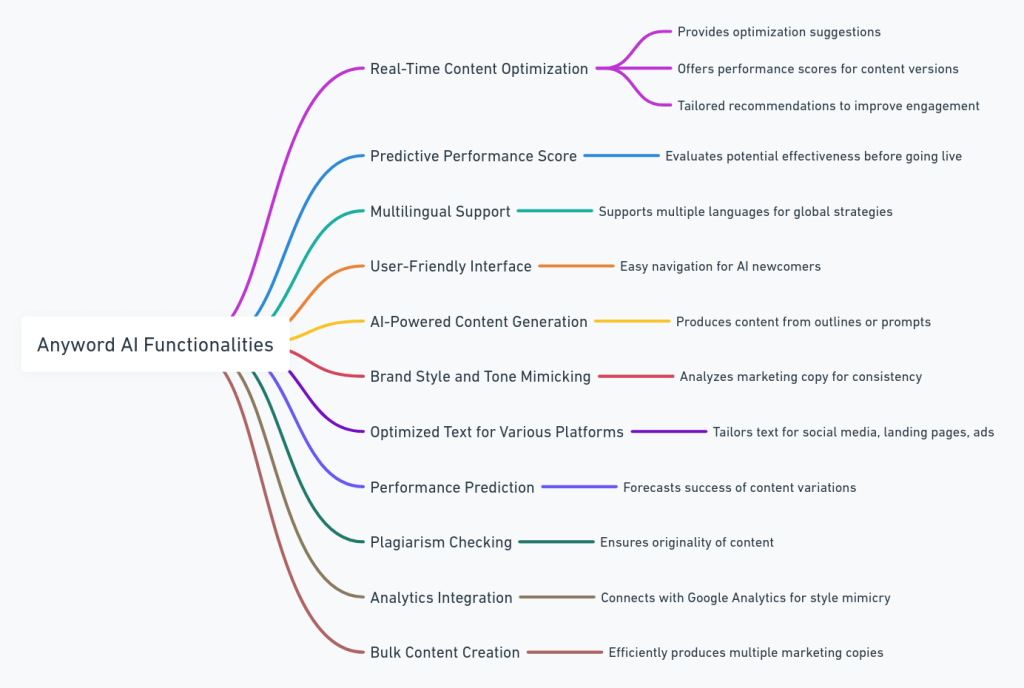
Diving deeper into the functionalities, Anyword AI offers a suite of features that sets it apart from the competition. The platform provides real-time content optimization suggestions, performance scores for different versions of your copy, and tailored recommendations to improve engagement. One of the standout features is its predictive performance score, which evaluates the potential effectiveness of your content before it goes live. Additionally, Anyword AI supports multiple languages, making it a versatile tool for global content strategies. Its user-friendly interface ensures that even those new to AI can easily navigate and make the most out of its features.
- AI-Powered Content Generation: Anyword can produce paragraphs or entire articles based on outlines or prompts, significantly reducing the time needed for content creation.
- Brand Style and Tone Mimicking: The tool analyzes existing marketing copy to ensure consistency across content assets.
- Optimized Text for Various Platforms: Generates tailored text for platforms like social media, landing pages, and ads, considering their unique conventions.
- Performance Prediction: Uses predictive analytics to forecast the potential success of content variations, helping users choose the most promising options.
- Plagiarism Checking: Ensures all generated content is original, mitigating legal and SEO risks.
- Analytics Integration: Connects to Google Analytics to analyze high-performing pages and mimic their copy’s style to boost conversions.
- Bulk Content Creation: Facilitates the efficient production of multiple pieces of marketing copy without sacrificing uniqueness or quality.
Rytr
Rytr is an AI-powered writing assistant designed to help users generate written content across various formats and styles. Users can select from a range of use cases, such as blog writing, email drafting, or marketing copy creation, and then specify the tone of voice for the generated content, from formal to casual, or even funny and informative.
The Rytr AI writer boasts a range of features designed to cater to various content needs. It offers plagiarism-free content, a variety of tones and styles, and the ability to generate content in multiple languages, making it a versatile tool for content creators worldwide.
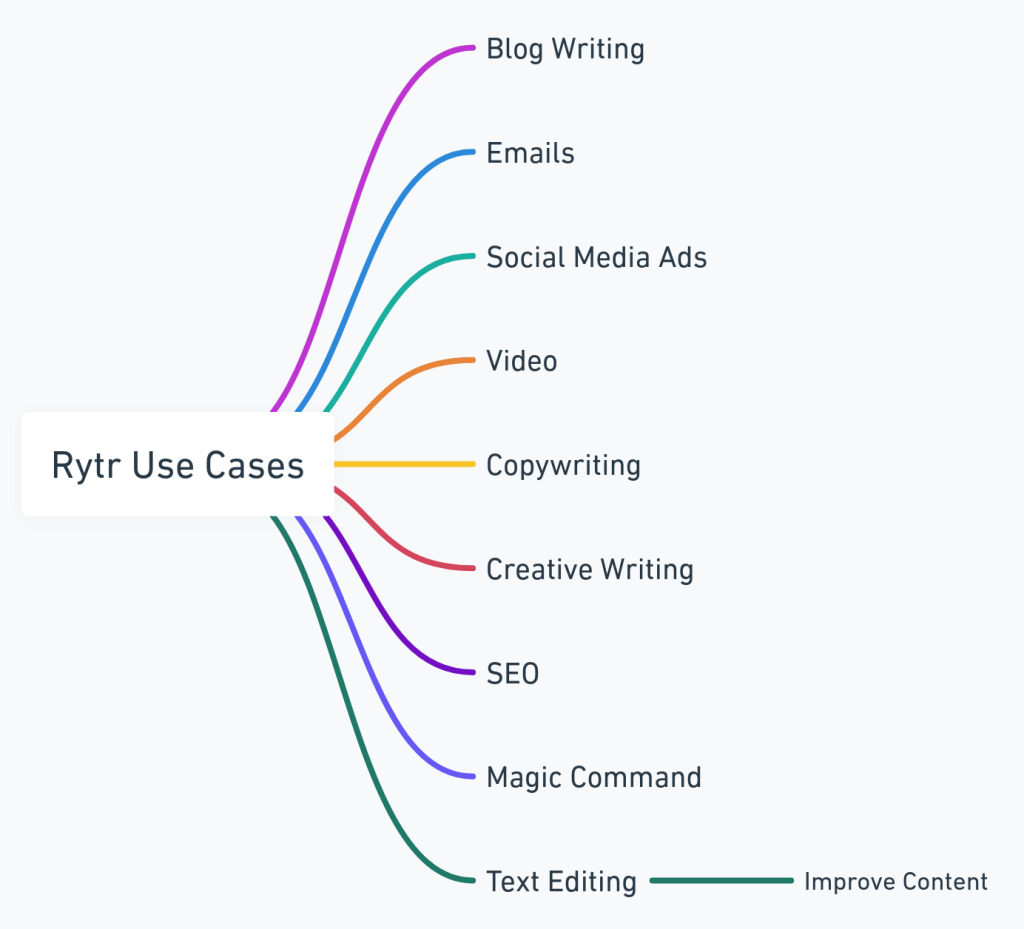
Rytr is an AI writing assistant that can be used for a variety of content creation tasks, including generating email replies. Here’s how you can use Rytr as an AI email reply generator:
- Sign Up or Log In: First, if you haven’t already, sign up for Rytr or log into your existing account. Rytr offers both free and paid plans, depending on your needs and the volume of content you plan to generate.
- Choose Your Use Case: Once you’re logged in, you’ll need to select the appropriate use case for your task. For generating email replies, you can choose a use case like “Email” or “Business & Marketing” to get started. These use cases are designed to provide templates and settings that are tailored for specific types of writing.
- 3. Input Your Requirements: After selecting the use case, you’ll be prompted to input some details to guide the AI. For email replies, you might need to provide context or key points that need to be included in the reply. This could be a summary of the email you’re replying to, any specific points you want to address, or the tone you wish to convey in your response.
- 4. Select Tone and Creativity Level: Rytr allows you to choose the tone of your email reply, such as formal, casual, persuasive, or enthusiastic. This helps in tailoring the response to match your brand voice or the specific situation. You can also adjust the creativity level to control how innovative or straightforward you want the response to be.
- 5. Generate the Reply: With your requirements set, hit the “Ryte for me” button. Rytr will then generate a reply based on the information and parameters you’ve provided. You can generate multiple versions to have a few options to choose from.
- 6. Edit and Customize: Review the generated reply and make any necessary edits to refine the message or add personal touches. While Rytr does a great job at understanding the context and generating relevant content, personalizing the reply can add a human touch and ensure it perfectly matches your needs.
- 7. Use and Apply: Once you’re satisfied with the generated email reply, you can copy it from Rytr and paste it into your email client to send it to the recipient.
- Additional Tips:
- Experiment with Different Tones: Trying out different tones can help you find the best way to convey your message.
- Use the History Feature: Rytr saves your previous sessions, so you can revisit past replies for inspiration or re-use.
- Leverage Other Templates: Explore other templates within Rytr for various communications needs, such as follow-up emails, promotional messages, or customer service inquiries.
By following these steps, you can efficiently use Rytr as an AI email reply generator, streamlining your email communication process and ensuring timely, professional, and personalized responses.
Hypotenuse AI
Hypotenuse AI is an advanced AI writing assistant designed to support a wide range of content creation tasks. It stands out with its extensive template library, catering to various use cases such as blog writing, product descriptions, and even generating AI-powered tweets.
Hypotenuse.AI is an advanced AI writing assistant designed to streamline the content creation process across various platforms and mediums. It utilizes natural language processing to generate quality content quickly, covering a broad range of use cases from SEO-optimized blog articles to e-commerce product descriptions and social media ads. A standout feature is its ability to produce bulk product descriptions, offering significant time savings and efficiency for businesses.
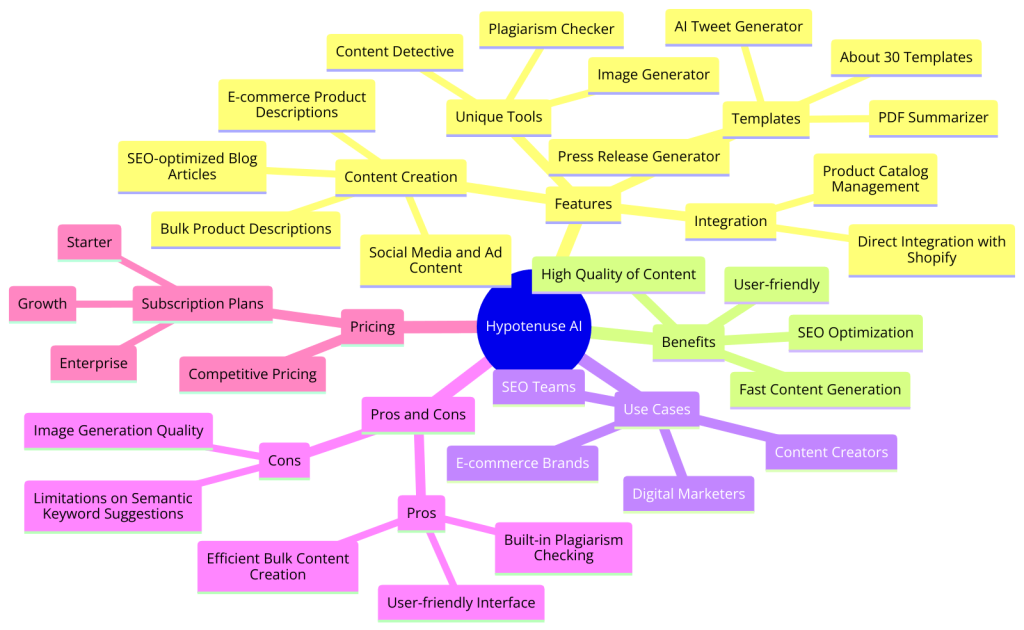
Here’s how you might use Hypotenuse AI for generating email replies:
- Understand Your Needs: Identify the types of emails you frequently receive that require standardized yet personalized responses. This could range from customer inquiries, feedback requests, to scheduling meetings.
- Gather Contextual Information: Before you start generating replies, make sure you have all the necessary contextual information about the email. This includes the sender’s details, the subject matter, and any specific points mentioned in the email that need addressing.
- Create Prompts or Outlines: Hypotenuse AI performs best when given clear, concise prompts or outlines. Create a template or a set of prompts that detail the key information or questions that your email response needs to address. For example, if you’re responding to a customer feedback email, your prompt might include thanking the customer for their feedback, addressing their concerns, and mentioning any follow-up steps.
- Use Hypotenuse AI’s Content Generation Feature: Input your prepared prompts into Hypotenuse AI’s content generation feature. The AI will use the prompts to generate a draft reply. Due to its advanced NLP capabilities, Hypotenuse AI can produce responses that are coherent, contextually relevant, and tailored to the tone you specify.
- Customize and Personalize the Draft: Review the AI-generated draft carefully. While Hypotenuse AI can generate highly relevant content, it’s important to add a personal touch to ensure the response is appropriately customized for the recipient. Make any necessary adjustments to add personal details, refine the tone, or include specific information relevant to the individual email.
- Implement Feedback Loops: As you use Hypotenuse AI more frequently for email replies, it’s helpful to keep track of which responses were most effective. This feedback can be used to refine your prompts or outlines, improving the quality of AI-generated responses over time.
- Compliance and Privacy Check: Before deploying AI-generated responses, especially in sensitive industries, ensure that the content complies with any legal or company policies regarding automated communication. Additionally, check that no personal or sensitive information is mishandled.
While Hypotenuse AI can significantly streamline the process of crafting email replies, it’s essential to maintain a balance between automation and human touch, particularly for complex or sensitive communications. Always review and customize AI-generated content to ensure it meets your standards and appropriately addresses the recipient’s needs.
GetReponse autorepsonder
Unlock the potential of unlimited email marketing features with GetResponse. From B2B lead generation to targeted campaigns for lead generation, the platform provides a comprehensive suite of tools to elevate your email marketing strategies.
AI Features
- Share keywords or phrases, email goals, and tone with the GPT-powered email generator that leverages industry data to produce emails most likely to increase your conversions.
- Display different images, text, or AI-driven product recommendations in each email.
- The AI subject line generator helps you test subject lines and learn what stands out in your subscriber’s inboxes.
Other uses of AI for email management
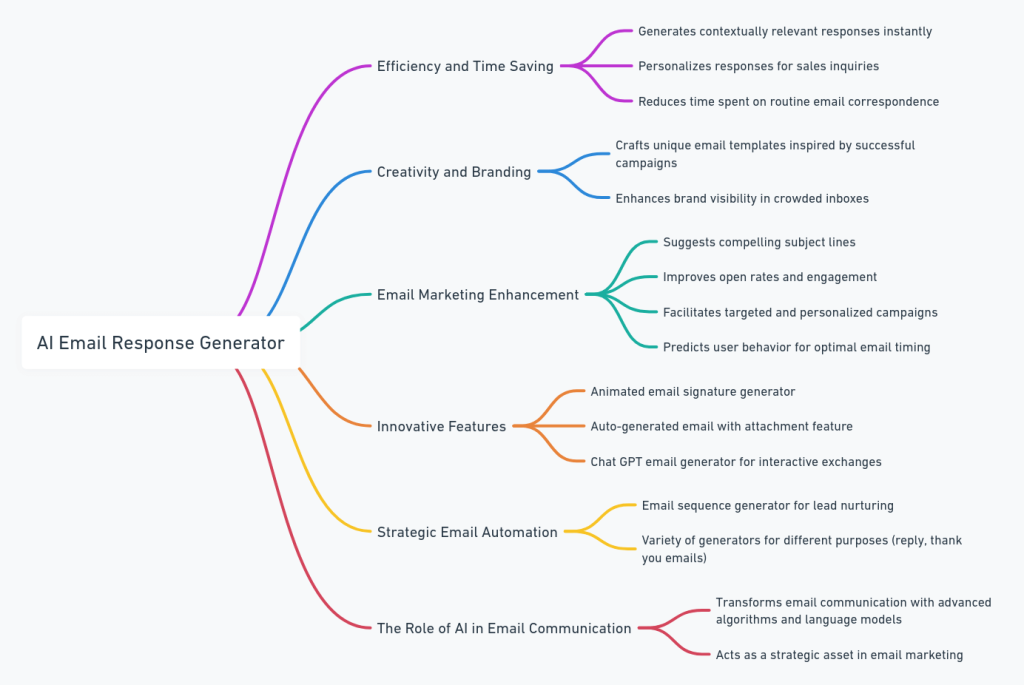
- The AI Email Response Generator is designed to understand the context of incoming emails and generate appropriate, contextually relevant responses. Imagine receiving an inquiry and, with a simple click, having a well-crafted and personalized response generated instantly. This not only saves time but also ensures consistency in communication, presenting a professional image to your contacts. Consider a scenario where a sales representative receives numerous similar inquiries about a product or service. With the AI sales email generator, they can swiftly generate personalized responses, focusing more on building relationships and closing deals rather than spending excessive time on routine email correspondence.
- One of the challenges in email marketing is creating subject lines that capture the recipient’s attention. The AI Email Subject Line Generator employs advanced algorithms to analyze the content of your email and suggests compelling subject lines that are more likely to be opened. This personalized touch can significantly improve open rates and engagement in your email campaigns.
- Efficiency is not the only benefit AI brings to email communication; it also introduces creativity. The AI-generated email templates take inspiration from successful email campaigns and craft messages that are not only effective but also unique to your brand. This innovation ensures that your emails stand out in a crowded inbox, increasing the chances of eliciting a positive response.
- Email marketing is a cornerstone of lead generation, especially in B2B settings. The ability of AI to analyze data and predict user behavior makes it an invaluable tool in crafting targeted and personalized email campaigns. A cold email lead generation agency, for example, can leverage AI to identify and approach potential clients with a higher likelihood of conversion. Furthermore, the use of generative AI for email marketing introduces a level of sophistication that goes beyond conventional strategies. By understanding customer preferences and behavior, AI can suggest optimal times for sending emails, ensuring that your message reaches the right audience at the most opportune moment.
- While we often associate AI with text-based communication, its applications extend beyond mere words. Consider the animated email signature generator that adds a dynamic and visually appealing element to your emails. This not only enhances your professional image but also adds a touch of creativity to your email correspondence.
- Additionally, the auto-generated email with attachment feature simplifies the process of sending routine documents. Whether it’s a report, presentation, or any other standard file, the AI system can automatically generate an email with the necessary attachment, saving you valuable time and reducing the risk of oversight.
- Another fascinating aspect of AI in email communication is the Chat GPT email generator. Powered by advanced language models like GPT-3, this generator takes natural language processing to new heights. It understands the nuances of human conversation, allowing for more interactive and engaging email exchanges. Imagine having an AI assistant that not only crafts email responses but engages in meaningful conversations, making the entire email communication process more dynamic and user-friendly.
- As AI continues to evolve, so does its role in email communication. The email sequence generator is a prime example of how AI is shaping the future of email marketing. By automating the process of sending a series of emails based on user interactions, businesses can nurture leads and guide them through the sales funnel. Whether it’s a reply email generator that ensures timely responses or a thank you email generator that adds a courteous touch to your interactions, the possibilities are vast. AI is not just a tool; it’s a strategic asset that can transform the way we approach email communication.
Conclusion: The Era of AI-Powered Emails
In conclusion, the integration of AI in email communication is not just a convenience; it’s a necessity in our fast-paced, digitally driven world. From generating responses to optimizing marketing campaigns, AI offers a multifaceted solution to the challenges of modern email management.
Embracing the AI Email Reply Generator and its counterparts is not about replacing human interaction but enhancing it. By automating routine tasks, AI allows us to focus on what truly matters – building meaningful connections and driving results in our personal and professional endeavors.
As we navigate the evolving landscape of technology, the synergy between human creativity and AI innovation in email communication will undoubtedly lead to new heights of efficiency, engagement, and success.
AI Email Reply Generator FAQ
Can I use AI to reply to emails?
Yes, you can use AI to reply to emails. AI email response generators are designed to automate the process of replying to emails by understanding the context of the incoming message and crafting an appropriate, contextually relevant response. This technology is particularly useful for businesses and individuals looking to save time and improve the efficiency of their email communication. By using AI, you can ensure that every reply is timely, well-crafted, and personalized, enhancing the overall communication experience with your contacts.
What is the best AI email generator?
The best AI email generator offers a blend of ease of use, efficiency, and personalization. While several options are available on the market, one standout is the AI powered by advanced language models like GPT-3. These generators are capable of understanding the nuance of human conversation, allowing them to generate responses that are not only relevant but also tailored to the individual’s style and the specific needs of the situation. Features such as automated personalization, integration with email platforms, and customization options make these AI email generators highly valuable for professionals and businesses alike.
Is there an AI that writes emails for free?
Yes, there are AI platforms that offer email writing services for free, albeit with certain limitations. These free services are often provided as a part of a freemium model, where basic features are available without cost, and more advanced features require a subscription. Free AI email writers can be a great starting point for individuals and small businesses looking to explore the potential of AI in improving their email communication without making an immediate financial commitment.
Is there an AI email assistant?
An AI email assistant is indeed a reality and is designed to help manage and streamline your email communication. These assistants can sort through your inbox, prioritize emails, suggest responses, and even draft replies for you. Beyond just writing emails, AI email assistants can schedule meetings, set reminders, and follow up on unanswered messages. They integrate with your email service to provide a seamless experience, helping you stay on top of your inbox without getting overwhelmed by the volume of emails.






